The Honeywell TH4110D1007 is a programmable thermostat from the PRO 4000 Series, designed for energy efficiency and ease of use. It offers a simple interface, pre-set energy-saving programs, and compatibility with various HVAC systems, making it ideal for both residential and commercial spaces. This thermostat is known for its reliability and user-friendly features, ensuring optimal temperature control while reducing energy costs.
Overview of the Honeywell TH4110D1007 Model
The Honeywell TH4110D1007 is a programmable thermostat from the PRO 4000 Series, designed for residential and commercial use. It offers energy-saving features and a user-friendly interface. This model is compatible with 1 Heat/1 Cool systems, making it versatile for various HVAC setups. The thermostat comes pre-programmed with energy-efficient settings, though users can adjust them for personalized comfort. Its compact design and easy-to-read display ensure seamless operation. The TH4110D1007 is part of Honeywell’s reliable thermostat lineup, providing consistent performance and cost-effective temperature control. The user manual, spanning 52 pages, guides users through installation, programming, and troubleshooting, ensuring optimal use of the device’s capabilities.
Key Features of the Honeywell TH4110D1007
The Honeywell TH4110D1007 offers programmable functionality with a 5-2 day schedule, allowing users to set different temperatures for weekdays and weekends. It features an easy-to-read display and a sleek, compact design. This thermostat is pre-set with energy-saving programs, which can be customized to reduce heating and cooling expenses. It supports 1 Heat/1 Cool systems and is compatible with various HVAC configurations. The device includes basic operating instructions, accessible by pulling and grasping the interface. A comprehensive user manual is available for detailed guidance, ensuring users can maximize the thermostat’s potential for energy efficiency and comfort. The TH4110D1007 is a reliable choice for precise temperature control.
Installation and Setup
The Honeywell TH4110D1007 installation requires a trained technician. Read instructions carefully to avoid damage. Failure to follow guidelines can result in improper function or system damage.
Pre-Installation Checklist
Before installing the Honeywell TH4110D1007, ensure you have a proper understanding of the system requirements. Verify compatibility with your HVAC system, as it is designed for 1 Heat/1 Cool systems. Check the circuit breaker and ensure power is off during installation to prevent damage. Gather all necessary tools and materials, including wires and mounting hardware. Review the user manual thoroughly to familiarize yourself with the process. Ensure the area is clear and safe for installation. It is highly recommended to have a trained technician perform the installation to avoid any potential issues or system malfunctions.
Step-by-Step Installation Guide
Start by turning off the power to your HVAC system at the circuit breaker. Remove the old thermostat and disconnect the wires, labeling them for reference. Mount the new Honeywell TH4110D1007 thermostat base, ensuring it is level and secure. Connect the wires to the appropriate terminals, following the manual’s wiring diagram. Reattach the thermostat faceplate and restore power. Set the time and date, then configure basic settings like heating/cooling preferences. Refer to the manual for detailed wiring instructions and specific recommendations. If unsure, consider consulting a professional to ensure proper installation and functionality.
Post-Installation Setup and Configuration
After installation, set the time and date on the Honeywell TH4110D1007 thermostat. Review and adjust the pre-set energy-saving programs to match your schedule and preferences. Ensure the thermostat is configured for your specific HVAC system type, such as 1 Heat/1 Cool or 2 Heat/2 Cool. Check the temperature settings and adjust the differential to optimize performance. Program up to four time periods daily, with separate settings for weekdays and weekends. Test the system by switching between heating and cooling modes to ensure proper functionality. Refer to the manual for detailed instructions on customizing settings and troubleshooting any initial issues. This ensures your thermostat operates efficiently and meets your comfort needs.

Operating the Honeywell TH4110D1007
The Honeywell TH4110D1007 thermostat features an easy-to-read LCD display and basic controls for adjusting temperature and switching between heating and cooling modes. Its non-programmable design allows for straightforward operation, while pre-set energy-saving programs help optimize comfort and efficiency. Users can manually adjust settings or rely on the default configurations for hassle-free temperature management.
Understanding the Thermostat Interface
The Honeywell TH4110D1007 thermostat features a straightforward interface with a clear LCD display, making it easy to navigate and adjust settings. The display shows current temperature, setpoint, and system mode. Below the screen are simple buttons for increasing or decreasing the temperature, switching between heating and cooling modes, and accessing additional settings. The interface also includes a pull-out section that provides basic operating instructions at a glance. This design ensures that users can quickly understand and manage their comfort settings without confusion. The intuitive layout caters to both new and experienced users, promoting seamless interaction with the thermostat.
Basic Operating Instructions
Operating the Honeywell TH4110D1007 is straightforward. Start by ensuring the thermostat is properly powered and connected to your HVAC system. Use the up and down arrows to adjust the desired temperature. The display will show the current temperature and the setpoint. To switch between heating and cooling modes, press the “System” button until the desired mode appears. For energy efficiency, the thermostat comes with pre-set programs, but you can customize them by pressing the “Program” button and following the on-screen prompts. The interface also includes a pull-out section with quick instructions for easy reference. Regularly review and adjust settings to optimize comfort and energy savings.
Programming the Thermostat for Energy Savings
Programming the Honeywell TH4110D1007 is designed to maximize energy efficiency. The thermostat comes with pre-set energy-saving programs, but you can customize them to suit your schedule. Press the “Program” button to access the programming menu. Set up to four time periods daily, with different settings for weekdays and weekends. Adjust the temperature for waking, leaving, returning, and sleeping periods. The thermostat allows you to program specific temperatures for heating and cooling, ensuring optimal comfort while reducing energy usage. Regularly review and update your schedule to reflect changes in your routine. Proper programming can significantly lower your energy bills and extend the life of your HVAC system.

Troubleshooting Common Issues
The Honeywell TH4110D1007 manual provides solutions for common problems, such as a blank display or improper functionality. Check the circuit breaker, ensure proper installation, and consult the troubleshooting guide for quick fixes to restore operation.
Diagnosing Common Problems
Common issues with the Honeywell TH4110D1007 include a blank display, incorrect temperature readings, or unresponsive controls. Always start by checking the circuit breaker and ensuring power is restored. Verify that the thermostat is properly installed and configured. If the display remains blank, resetting the device may resolve the issue. For programming or functionality problems, consult the troubleshooting section in the manual. Ensure all settings are correctly programmed and aligned with your HVAC system. Regular maintenance, such as cleaning the thermostat, can prevent malfunctions. Refer to the user guide for detailed diagnostic steps and solutions to address specific errors effectively.
Resetting the Thermostat
Resetting the Honeywell TH4110D1007 thermostat can resolve many common issues. Start by turning off power to the thermostat at the circuit breaker. Remove the thermostat’s faceplate and take out the batteries. Press and hold the “Reset” button for 5-10 seconds to restore factory settings. Reinstall the batteries and replace the faceplate. Power on the system and test functionality. If the display remains blank, ensure the circuit breaker is reset and power is restored. For persistent issues, consult the troubleshooting guide in the manual. Resetting ensures proper operation and alignment with pre-set energy-saving programs, optimizing performance and efficiency.
Addressing Display and Functionality Issues
If the Honeywell TH4110D1007 display is blank, check the circuit breaker and ensure power is restored. Reset the thermostat by removing batteries and pressing the reset button. For functionality issues, ensure proper installation by a trained technician. Clean the thermostat regularly to avoid dust interference. If problems persist, consult the troubleshooting section in the manual or contact Honeywell support. Following these steps ensures optimal performance and maintains energy-saving settings, aligning with the thermostat’s design for efficiency and user convenience. Always refer to the manual for detailed guidance on resolving specific issues effectively. Proper maintenance enhances both functionality and energy efficiency.
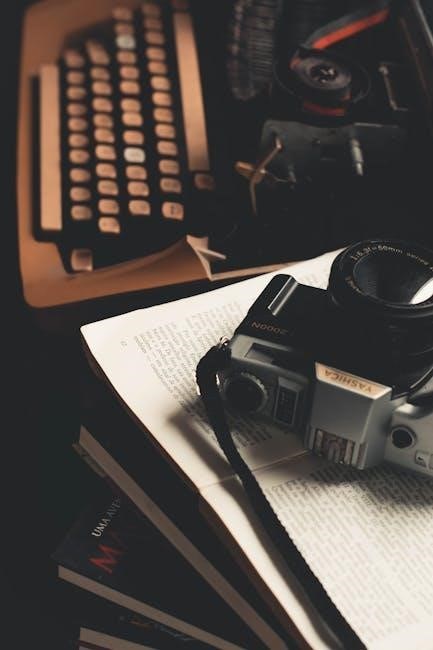
Maintenance and Care
Regularly clean the Honeywell TH4110D1007 thermostat to ensure proper functionality. Use a soft cloth to wipe the display and remove dust. Check and replace batteries as needed to maintain operation. Ensure the device is installed securely and level for accurate temperature readings. Perform periodic checks of wiring connections to prevent issues. Following these maintenance steps ensures optimal performance and extends the lifespan of the thermostat, aligning with its energy-saving design.
Best Practices for Thermostat Maintenance
Regular maintenance is crucial for the Honeywell TH4110D1007 thermostat to function effectively. Start by cleaning the device with a soft, dry cloth to remove dust and debris, ensuring accurate temperature readings. Check the batteries every six months and replace them when necessary to prevent unexpected shutdowns. Inspect the wiring connections annually to avoid loose contacts that might disrupt operation. Additionally, ensure the thermostat is mounted level on the wall to maintain precise temperature control. By following these best practices, you can enhance the performance, reliability, and lifespan of your Honeywell thermostat while minimizing potential issues.
Cleaning and Upkeeping the Device
Proper cleaning and upkeep ensure the Honeywell TH4110D1007 operates efficiently and maintains accuracy. Use a soft, dry cloth to gently wipe the thermostat’s exterior and display screen, removing dust and fingerprints. Avoid harsh chemicals or liquids, as they may damage the device. For internal components, turn off power at the circuit breaker before using compressed air to blow out dust from air vents. Regularly inspect and clean the thermostat’s sensors to ensure precise temperature readings. By following these steps, you can preserve the functionality and extend the lifespan of your Honeywell thermostat while maintaining optimal performance and reliability.
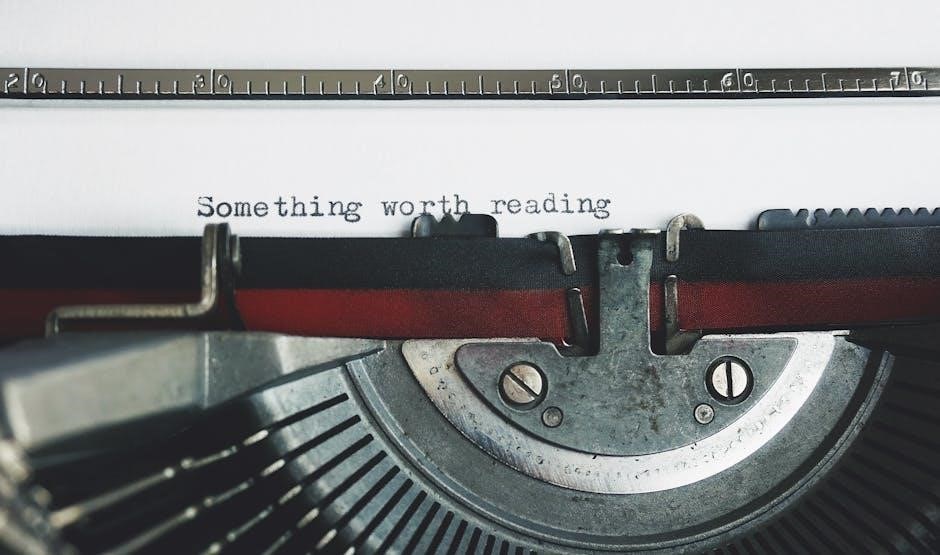
Compatibility and Technical Specifications
The Honeywell TH4110D1007 is compatible with 1 Heat/1 Cool systems, supporting both conventional and heat pump configurations. Its technical specs include a digital display, programmable scheduling, and energy-saving features designed to optimize HVAC performance across various setups.
System Compatibility Overview
The Honeywell TH4110D1007 is designed to work seamlessly with a wide range of HVAC systems, including conventional heating and cooling systems, as well as heat pumps. It is specifically compatible with 1 Heat/1 Cool systems, making it a versatile option for both residential and commercial spaces. The thermostat supports standard wiring configurations and is suitable for installations where precise temperature control is essential. Its compatibility ensures that it can integrate with various system types, providing reliable performance and energy-efficient operation. This makes it a practical choice for users seeking a thermostat that adapts to their existing HVAC setup without compromising functionality or efficiency.
Technical Specifications of the TH4110D1007
The Honeywell TH4110D1007 operates as a programmable thermostat in the PRO 4000 Series, featuring a backlit display for easy readability. It is powered by two AA alkaline batteries, ensuring reliable operation without hardwiring. The thermostat supports a temperature range of 40°F to 90°F (4°C to 32°C) for cooling and 40°F to 90°F (4°C to 32°C) for heating. It is compatible with single-stage heating and cooling systems, including heat pumps. The device includes terminals for R, C, W, Y, G, O, B, and L connections, providing flexibility for various HVAC configurations. Its compact design and energy-efficient capabilities make it a practical choice for modern temperature control needs.
Accessing the User Manual
The Honeywell TH4110D1007 user manual is available online as a free PDF download. Visit Honeywell’s official website or authorized portals to access the 52-page guide.
Downloading the Honeywell TH4110D1007 Manual
To download the Honeywell TH4110D1007 manual, visit Honeywell’s official website or authorized portals. The manual is available as a free PDF, totaling 52 pages. Ensure compatibility with your device by selecting the correct model, TH4110D1007, from the product list. For convenience, the manual can be printed or saved digitally for future reference. It covers installation, operation, and troubleshooting, providing comprehensive guidance for optimal use of the thermostat. The PDF format allows easy navigation, with clear sections and detailed instructions to enhance user understanding and setup experience.
Navigating the Manual for Maximum Utility
The Honeywell TH4110D1007 manual is structured for easy navigation, ensuring users can quickly find needed information. Key sections include installation guidelines, operating instructions, and troubleshooting tips. The manual begins with a table of contents, allowing users to jump to specific topics efficiently. Detailed diagrams and step-by-step instructions enhance understanding. For programmers, the manual outlines energy-saving settings and how to customize schedules. Troubleshooting sections address common issues, offering solutions to problems like blank displays or connectivity problems. By following the manual’s guidance, users can optimize the thermostat’s performance, ensuring energy efficiency and comfort. Regular updates and clear language make it a valuable resource for both new and experienced users.
