A tutorial request form is a digital tool enabling students to seek additional academic support. It streamlines communication between students and educators, ensuring specific needs are addressed effectively.
1.1 Definition and Purpose
A tutorial request form is a structured document or digital tool designed to allow students to formally ask for additional academic support. Its primary purpose is to bridge the gap between students’ learning needs and educators’ resources, ensuring targeted assistance and fostering improved academic outcomes through clear communication.
1.2 Importance in Educational Settings
Tutorial request forms play a crucial role in educational settings by enabling students to communicate their specific learning needs effectively. They ensure targeted support, improve academic outcomes, and promote equity by making additional resources accessible to all learners. This tool fosters a structured approach to addressing gaps in understanding, enhancing the overall quality of education provided.

Key Elements of a Tutorial Request Form
A tutorial request form typically includes student information, subject details, specific questions, and areas needing clarification. These elements ensure clarity and focus for effective support.
2;1 Student Information Section
The student information section collects essential details such as name, grade level, and contact information. This helps educators identify the student and tailor support accordingly. Additional fields may include course name or teacher’s name, ensuring personalized assistance and efficient communication. This section is crucial for organizing and addressing each student’s needs effectively. Accuracy is key to avoid misunderstandings;
2.2 Subject and Topic Details
This section specifies the subject area and particular topic the student needs assistance with. It often includes fields for subject name, specific topics, and relevant course materials. Providing clear details ensures educators can identify the exact area of difficulty. This focus enables tailored support, making the tutoring sessions more effective and aligned with the student’s learning objectives. Clarity is essential for a productive tutorial experience.
2.3 Specific Needs and Questions
This section allows students to outline their particular challenges or questions. It provides space for detailing specific concepts, problems, or areas of confusion. By clearly stating their needs, students enable educators to prepare targeted support. This ensures tutoring sessions are focused and effective, addressing the student’s exact difficulties and promoting better understanding of the material. Clear communication is key to successful outcomes.
How to Fill Out a Tutorial Request Form
Filling out a tutorial request form involves providing student information, selecting the subject, specifying the topic, and listing questions. Submission is easily done via online forms or email.
3.1 Step-by-Step Guide
- Access the form via the provided link or platform.
- Enter personal details like name, email, and student ID.
- Select the subject or course from the dropdown menu.
- Specify the topic or area requiring assistance.
- List specific questions or areas of confusion.
- Review the form for accuracy and completeness.
- Submit the form through the designated method.
This process ensures clarity and efficiency in requesting tutorial support.
3.2 Common Mistakes to Avoid
Common errors include incomplete personal details, vague subject descriptions, and lack of specific questions. Students often overlook proofreading, leading to unclear requests. Missing deadlines and not reviewing form accuracy are frequent issues. Ensuring all fields are filled thoughtfully and submitting on time enhances the effectiveness of the tutorial request process.
Examples of Tutorial Request Forms
Examples include general education templates, subject-specific forms, and customizable Google Form designs. These samples provide inspiration for creating tailored forms to meet specific academic needs effectively.
4.1 General Education Templates
General education templates are versatile and adaptable, suitable for various subjects and grade levels. They typically include basic fields for student information, subject details, and specific areas of difficulty. These templates streamline the request process, ensuring clarity and consistency. Educators can customize them to fit specific needs, such as adding questions about learning objectives or academic vocabulary. They provide a structured yet flexible framework for students to communicate their requirements effectively, saving time and resources.
4.2 Subject-Specific Examples
Subject-specific tutorial request forms are tailored to address the unique demands of particular disciplines. For instance, math forms might include spaces for equations, while language arts forms could focus on grammar or essay feedback. Examples from science might request lab-related questions, and programming forms could allow code submissions. These specialized templates ensure that students’ needs are met with precision and relevance to their field of study.
Best Practices for Designing a Tutorial Request Form
Ensure clarity and simplicity in design, making the form easy to navigate. Prioritize accessibility, incorporating features like large text options and screen reader compatibility. Integrate security measures to protect student data, such as encryption and secure submission portals. These practices streamline communication and enhance the overall user experience.
5.1 Clarity and Simplicity
Clarity and simplicity are crucial in designing a tutorial request form. Use clear, concise language in labels and instructions to avoid confusion. Ensure the form is visually organized, with a logical flow of sections, making it easy for students to navigate and complete. This approach reduces errors and ensures that requests are submitted accurately and efficiently.
5.2 Accessibility and Security Features
Accessibility and security are vital for tutorial request forms. Ensure forms are screen-reader compatible and navigable via keyboard. Implement data encryption to protect sensitive information and comply with regulations like GDPR and FERPA. Use secure submission methods and consider user authentication to verify requests. Regularly update security protocols to safeguard student data and maintain trust in the system.
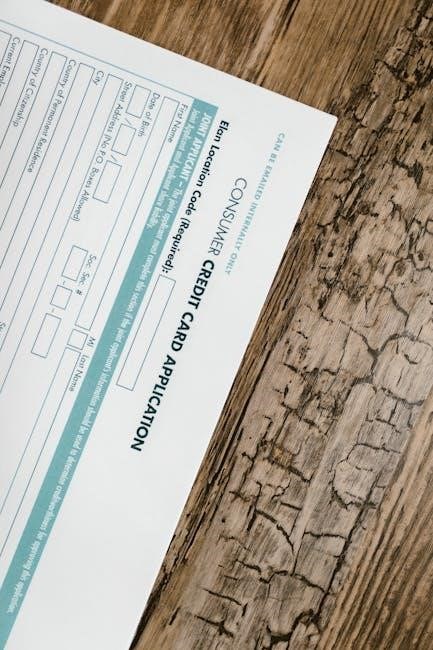
Submitting and Processing Tutorial Requests
Tutorial requests can be submitted online, via email, or in person. Processing involves reviewing the request, routing it to the appropriate tutor, and notifying the student.
6.1 Submission Methods
Tutorial requests can be submitted through various methods, including online forms, email, or in-person submissions. Digital platforms like Google Forms or JotForm are commonly used for convenience. Students can fill out the form, providing necessary details, and submit it directly to the tutor or educational institution. This method ensures efficiency and streamlined communication, making it easier for students to request help.
6.2 Response and Follow-Up Procedures
After submitting a tutorial request, students typically receive an automated confirmation. Educators review the request, assign a tutor, and communicate the schedule. Follow-ups ensure clarity and address any additional needs. Clear communication channels are maintained to confirm details and provide updates, ensuring a smooth and efficient process for both students and educators.
Benefits of Using Tutorial Request Forms
Tutorial request forms enhance student support by enabling targeted help. They streamline communication, ensuring specific needs are met efficiently, and improve overall learning outcomes for students.
7.1 Enhanced Student Support
Tutorial request forms enable personalized academic assistance, allowing students to communicate specific challenges. This targeted support improves understanding, as educators address individual needs effectively, ensuring students receive the help they require to succeed.
7.2 Streamlined Communication
Tutorial request forms facilitate clear and efficient communication between students and educators. By providing structured spaces for details, they ensure that requests are understood quickly, enabling prompt and targeted support. This streamlined process enhances the effectiveness of academic assistance, making it easier for students to receive the help they need.

Integrating Technology into Tutorial Request Forms
Technology enhances the efficiency of tutorial request forms through digital platforms and automation tools, streamlining the process and improving accessibility for students and educators alike.
8.1 Digital Platforms and Tools
Digital platforms like Google Forms and JotForm simplify creating and sharing tutorial request forms. These tools offer customization options, real-time data collection, and integration with educational systems, enhancing the tutoring process; They reduce paperwork and improve accessibility, allowing students to submit requests anytime, anywhere, while educators can efficiently manage and respond to them.
8.2 Automation and Efficiency
Automation in tutorial request forms streamlines the process, reducing manual work and saving time. Digital tools automatically organize submissions, send notifications, and prioritize requests, ensuring timely responses. This efficiency allows educators to focus on providing quality support while minimizing administrative tasks, ultimately enhancing the overall tutoring experience for students.
Customizing Tutorial Request Forms
Customizing tutorial request forms allows educators to tailor questions and fields to specific needs, improving clarity and relevance. Online form builders simplify this process, enhancing efficiency and student support.
9.1 Tailoring to Specific Needs
Tailoring tutorial request forms to specific needs ensures they address particular academic challenges. Customizable fields allow educators to focus on subjects like math or science, enhancing clarity. Online form builders offer flexibility, enabling adjustments based on student feedback or institutional requirements. This customization improves the relevance of requests, ensuring targeted support and better alignment with learning objectives.
9.2 Using Online Form Builders
Online form builders simplify the creation of tutorial request forms. Platforms like Google Forms or JotForm offer templates and drag-and-drop features, enabling easy customization. They support real-time collaboration, allowing educators to modify forms based on feedback. Additionally, these tools often integrate with systems like Google Sheets or email notifications, streamlining data collection and response processes for efficient communication.
Privacy and Security Considerations
Protecting student data is crucial. Tutorial request forms must ensure confidentiality, using encryption and secure platforms. Compliance with regulations like FERPA is essential to safeguard sensitive information and maintain trust.
10.1 Protecting Student Data
Protecting student data in tutorial request forms involves using encrypted platforms and secure storage solutions. Access controls ensure only authorized personnel can view submissions. Regular audits and compliance with regulations like FERPA are essential to maintain confidentiality and prevent unauthorized access, safeguarding sensitive information and upholding student privacy effectively always. Security measures are continuously updated to address emerging threats.
10.2 Compliance with Regulations
Compliance with regulations is crucial when managing tutorial request forms. Institutions must adhere to data protection laws like FERPA and GDPR. Forms should include clear consent statements and ensure data minimization. Regular audits and staff training help maintain compliance, while transparency in data usage builds trust with students and parents, ensuring lawful handling of personal information at all times.
Analyzing Feedback from Tutorial Requests
Analyzing feedback from tutorial requests provides insights into student needs and preferences. It helps identify trends and areas for improvement in educational support systems.
This process enables institutions to refine their programs and ensure they meet student expectations effectively, fostering better learning outcomes and satisfaction.
11.1 Gathering Insights
Gathering insights from tutorial request feedback involves systematically collecting and analyzing data. This process helps identify patterns, common challenges, and areas where students need additional support.
By reviewing feedback, educators can pinpoint trends and understand student preferences, enabling data-driven decisions to enhance educational programs and improve learning outcomes.
11.2 Improving Educational Programs
Feedback from tutorial requests provides valuable insights to refine educational programs. By identifying gaps and student needs, educators can adjust curricula, enhance teaching methods, and allocate resources effectively;
This iterative process ensures programs remain relevant, addressing specific challenges and fostering a more supportive learning environment for all students.

Common Challenges and Solutions
Common challenges include underutilization and accessibility issues. Solutions involve promoting awareness, simplifying processes, and ensuring compatibility with assistive technologies.
12.1 Addressing Underutilization
To address underutilization, simplify the request process, promote awareness through announcements, and offer incentives. Ensure forms are accessible on multiple platforms and provide clear instructions. Use examples like Google Forms for inspiration. Regularly remind students and educators about the benefits of using tutorial request forms to encourage participation and engagement in academic support.
12.2 Ensuring Accessibility for All Students
Ensure forms are accessible to all students by using inclusive design, providing accommodations like screen reader compatibility, and offering multilingual support. Make forms available on various devices and ensure compatibility with assistive technologies. Regularly test accessibility features and gather feedback to improve usability, guaranteeing every student can request tutorials without barriers. Protect student data to build trust and confidence in the system.
Tutorial request forms are evolving with technology, enhancing accessibility and streamlining communication. Future trends include AI integration and personalized support systems, ensuring efficient and tailored learning experiences.
13.1 Evolving Role of Tutorial Request Forms
Tutorial request forms are transitioning from static documents to dynamic, technology-driven tools. Integrating AI and digital platforms enhances accessibility and efficiency, enabling real-time feedback and personalized support. This evolution ensures forms adapt to diverse learning needs, fostering better communication and tailored educational experiences. The future promises even greater innovation, solidifying their role in modern education systems.
13.2 Leveraging Emerging Technologies
Emerging technologies like AI and digital platforms are transforming tutorial request forms. AI-powered tools can analyze requests for urgency and relevance, enabling smarter routing. Chatbots and automated systems enhance responsiveness, while data analytics provide insights to improve educational programs. These advancements ensure forms are more efficient, accessible, and aligned with modern learning needs, creating a seamless experience for students and educators alike.
